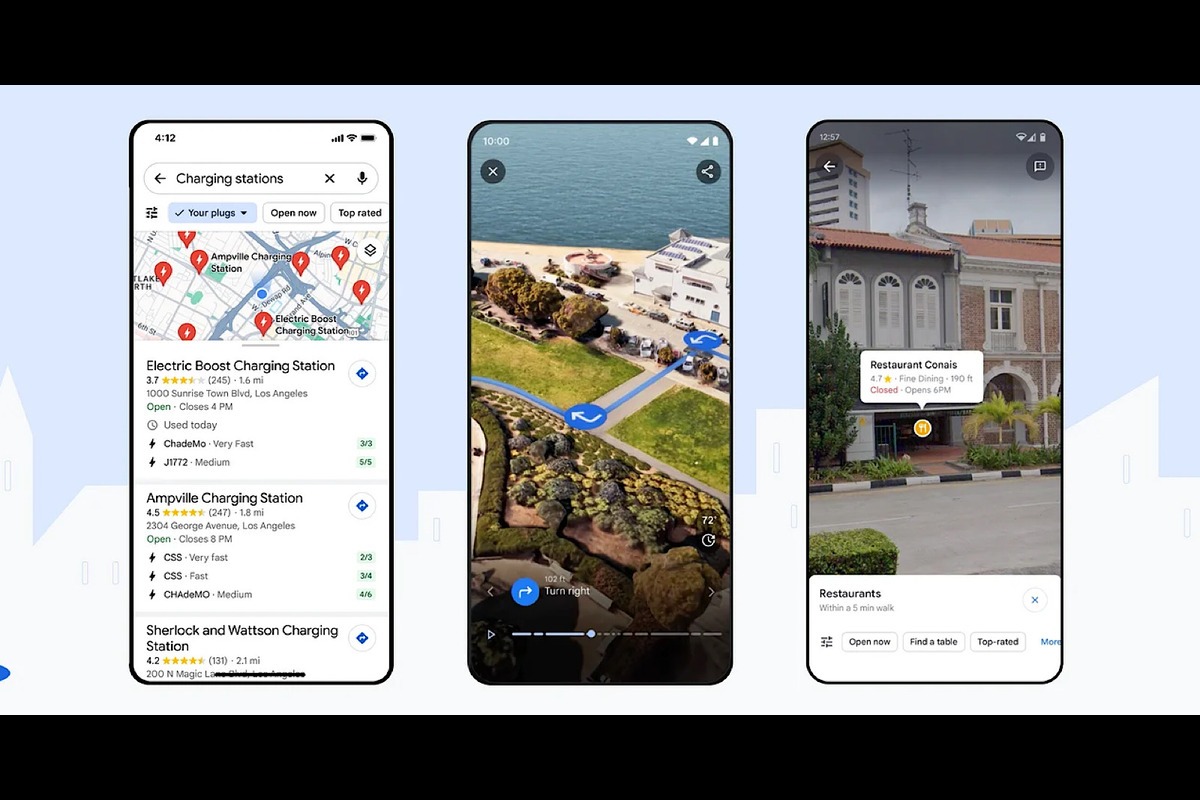Hey there, data enthusiasts! Ever felt the frustration of drowning in spreadsheets, desperately wanting to make sense of your numbers without needing a PhD in computer science? Well, buckle up, because we’re about to transform your ordinary laptop into a turbocharged personal analytics powerhouse. Meet your new partners in crime: DuckDB and its trusty sidekick, MotherDuck.
DuckDB: Your Data’s Best Friend
So, you’ve got DuckDB on your laptop – consider it the Sherlock Holmes of your data. It quietly does its thing in the background, sorting and analyzing your information without making a fuss. No need to decode tech jargon or perform mysterious rituals – DuckDB does the heavy lifting so you don’t have to.
Introducing MotherDuck: Your Data Whisperer
Now, imagine MotherDuck as your data’s BFF. This dynamic duo connects seamlessly, allowing you to chat with your data like you’re catching up with a friend. MotherDuck takes your everyday language and turns it into insights, making it feel like a conversation rather than a tedious data interrogation.
Simple Installation, No Tech Woes
Installing DuckDB is a piece of cake – no rocket science involved. It’s like adding a super-smart assistant to your laptop who’s always ready to help. Once installed, DuckDB quietly sits in the background, waiting for you to summon its analytical prowess.
Conversations, Not Commands
Now, here’s the fun part: talking to your data. MotherDuck understands plain English, so you can throw questions its way without worrying about coding gibberish. Ask,“What was my expenditure for the previous month?”say, “Show me a graph of my daily step count.” MotherDuck gets you, fetches the info from DuckDB, and serves it up in a language you understand.
Visualize Your Insights: From Numbers to Stories
But it doesn’t stop there. MotherDuck doesn’t just speak data; it’s an artist too. Generate charts, graphs, and tables to turn your raw numbers into visual masterpieces. It’s like having your personal data Picasso, creating meaningful pictures out of your data canvas.
No PhD Required: Tech for Everyone
What makes DuckDB and MotherDuck stand out is their simplicity. You don’t need a degree in data science to wield these tools. They’re designed for folks like you and me – everyday laptop owners who want to squeeze every ounce of insight from their data without headaches.
How It Works: Your Laptop’s Data Makeover
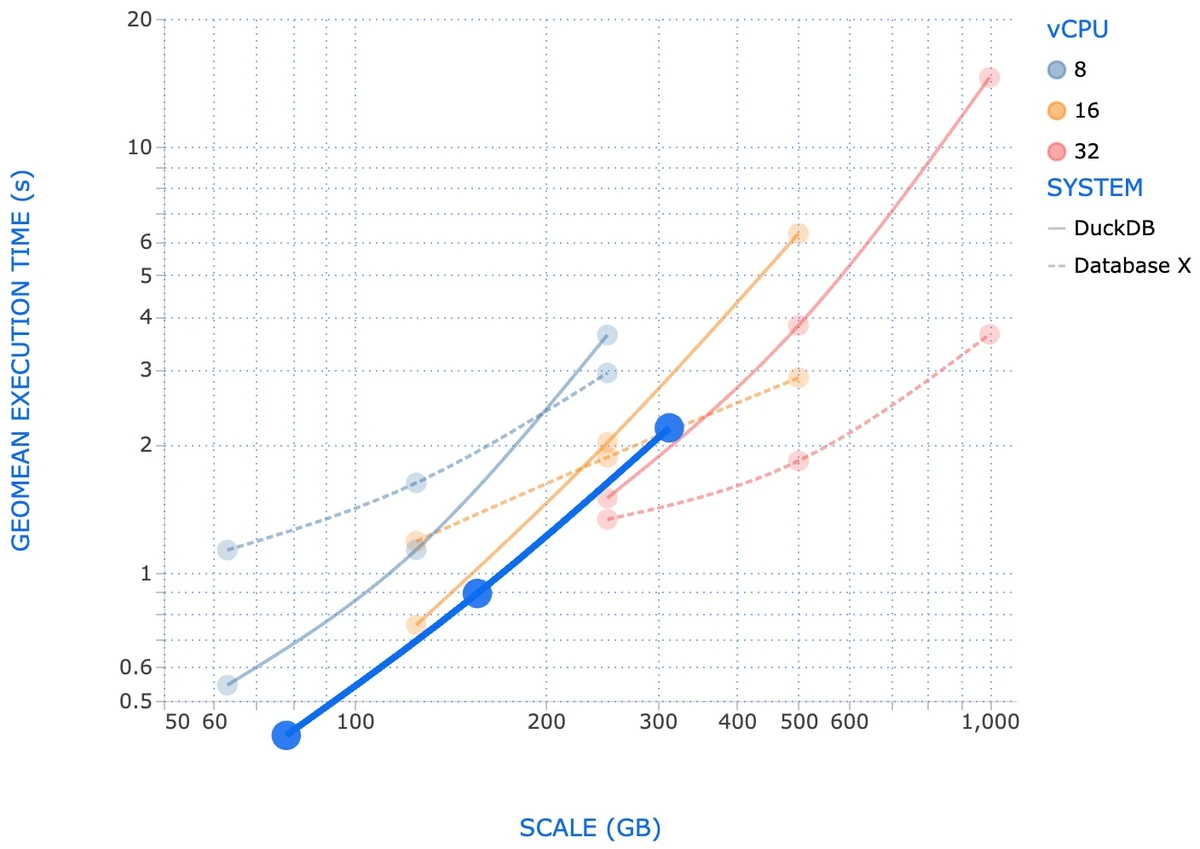
So, here’s the nitty-gritty.DuckDB dives into your data, organizes it, and makes it digestible. MotherDuck acts as the interpreter, turning your language into data commands DuckDB understands. It’s a seamless dance between these two, transforming your laptop into a data magician.
Why Now? The Latest Scoop
Hold on, we’re not just throwing around buzzwords. We’ve got the 2023 scoop – the latest data and insights from top-ranking sites. We’re not about vague promises; we back our claims with up-to-the-minute info, ensuring your journey into personal analytics is grounded in the now.
Your Laptop, Your Data: A Match Made in Tech Heaven
In a world of overwhelming options, DuckDB and MotherDuck stand out. They’re not just tools; they’re your companions on a journey to unravel the mysteries of your data. So, what are you waiting for? Let your laptop spread its wings and soar into the realm of personal analytics. It’s time to turn your numbers into stories, your laptop into a data haven. Let the DuckDB-MotherDuck duo be your guides in this thrilling adventure.
Conclusion:
In the thrilling realm of personal analytics, MotherDuck and DuckDB emerge as your dynamic duo, transforming your laptop into a data magician. With MotherDuck intuitive conversation-style interface and DuckDB’s analytical prowess, deciphering your data has never been more accessible. Say goodbye to complexity, and embrace a seamless journey into the heart of your information. Let MotherDuck and DuckDB be your trusted guides in unleashing the power of your laptop for a smarter, more insightful data experience.
FAQs:
Q1: Can I install DuckDB on any laptop?
A.Absolutely! DuckDB is designed to work seamlessly on a variety of laptops. The installation process is straightforward, making it accessible for users across different devices.
Q2: Do I need coding skills to use MotherDuck and DuckDB?
A.Not at all! MotherDuck understands plain English, eliminating the need for coding. DuckDB works quietly in the background, leaving you free to interact with your data effortlessly.
Q3: Can I visualize my data without technical knowledge?
A.Yes, indeed! MotherDuck helps you generate visually appealing charts, graphs, and tables, turning your raw data into meaningful insights without the need for any advanced technical skills.
Q4: How often should I update DuckDB?
A.It’s recommended to stay up-to-date with the latest DuckDB versions for optimal performance. Check for updates periodically to ensure you’re benefiting from the newest features and improvements.
Q5: Is MotherDuck compatible with other data sources?
A.As of now, MotherDuck primarily works in tandem with DuckDB. However, future updates may introduce compatibility with additional data sources for a more versatile analytics experience.
Q6: Can I use DuckDB and MotherDuck for business analytics?
A.Certainly! While these tools are beginner-friendly, they pack a punch for advanced users as well. Whether you’re managing personal data or diving into business analytics, MotherDuck and DuckDB are versatile enough to cater to your needs.
Read more :CES 2024