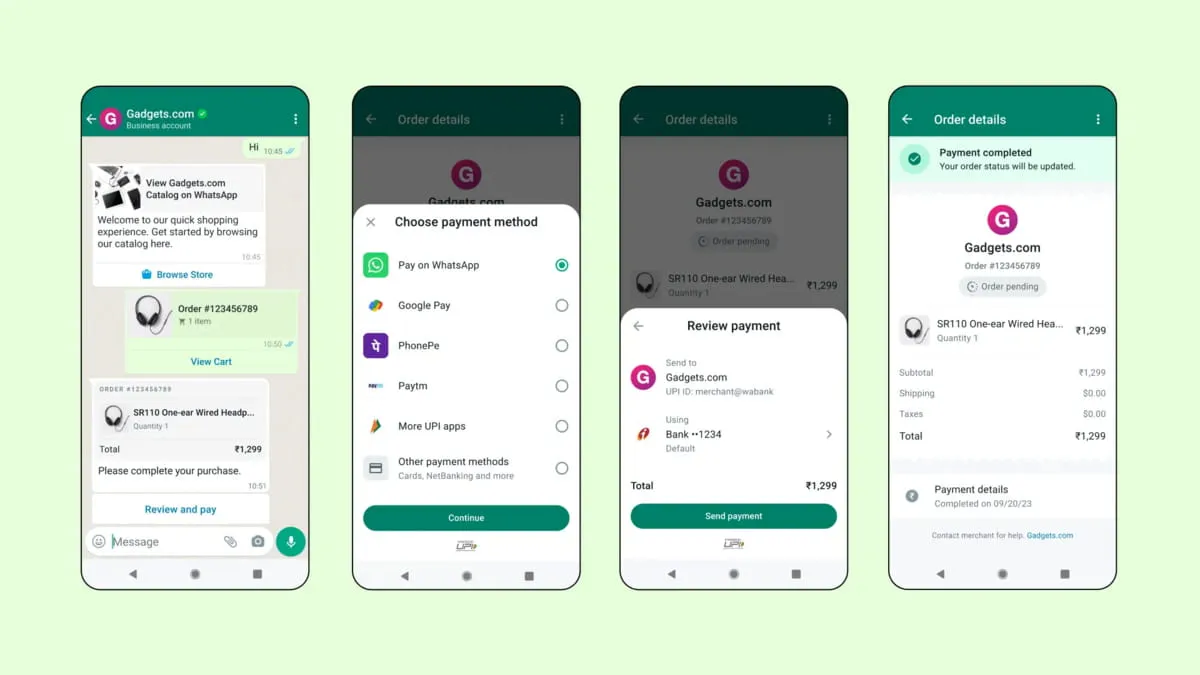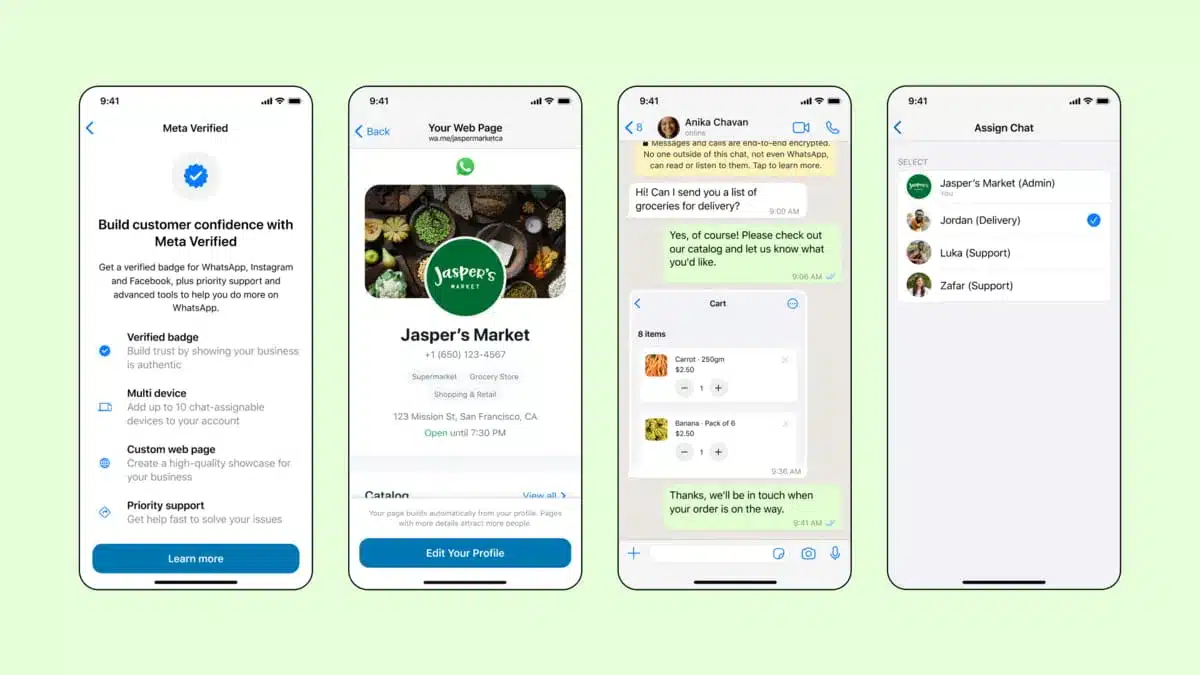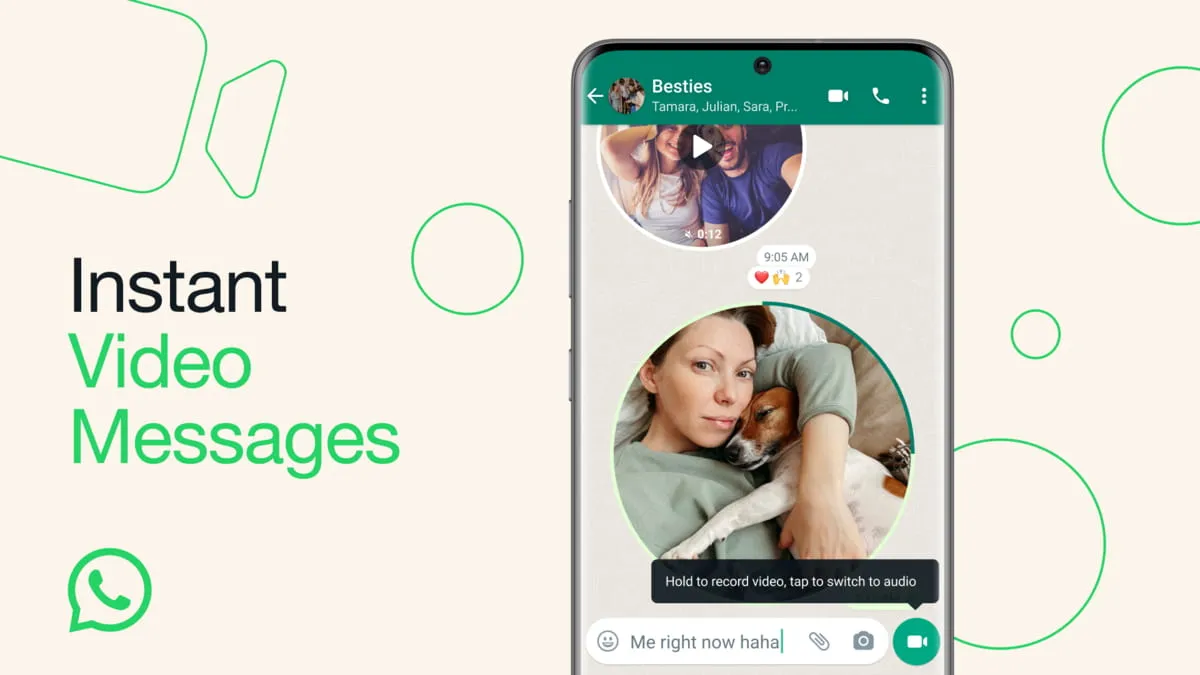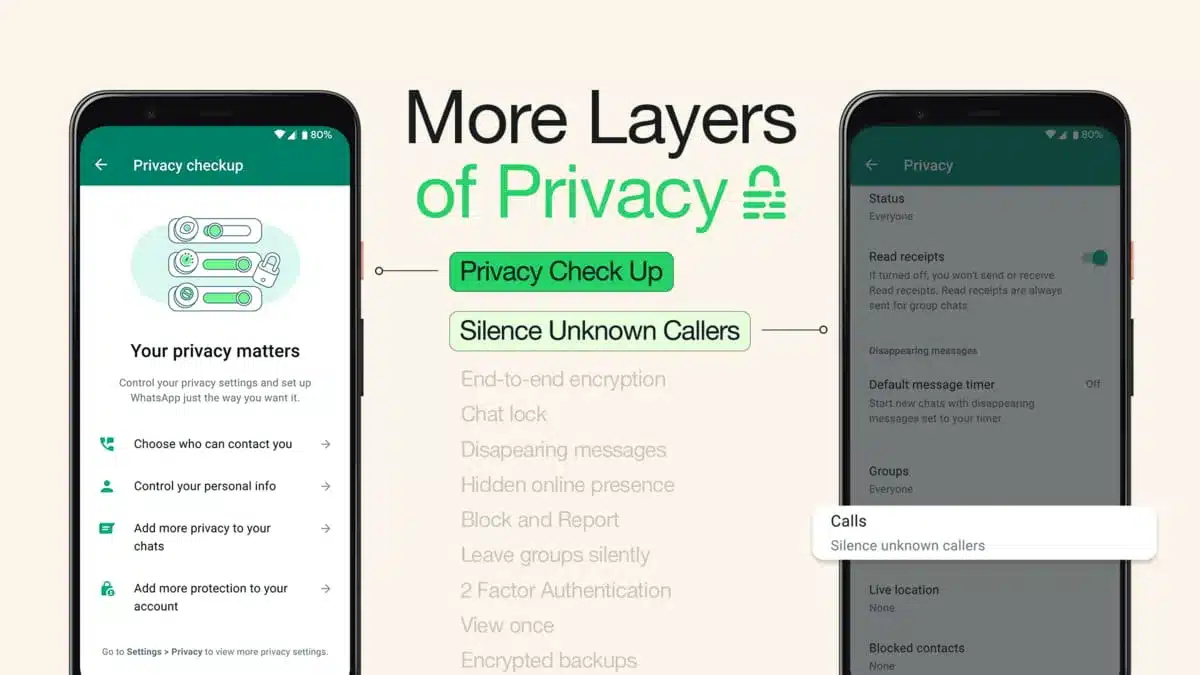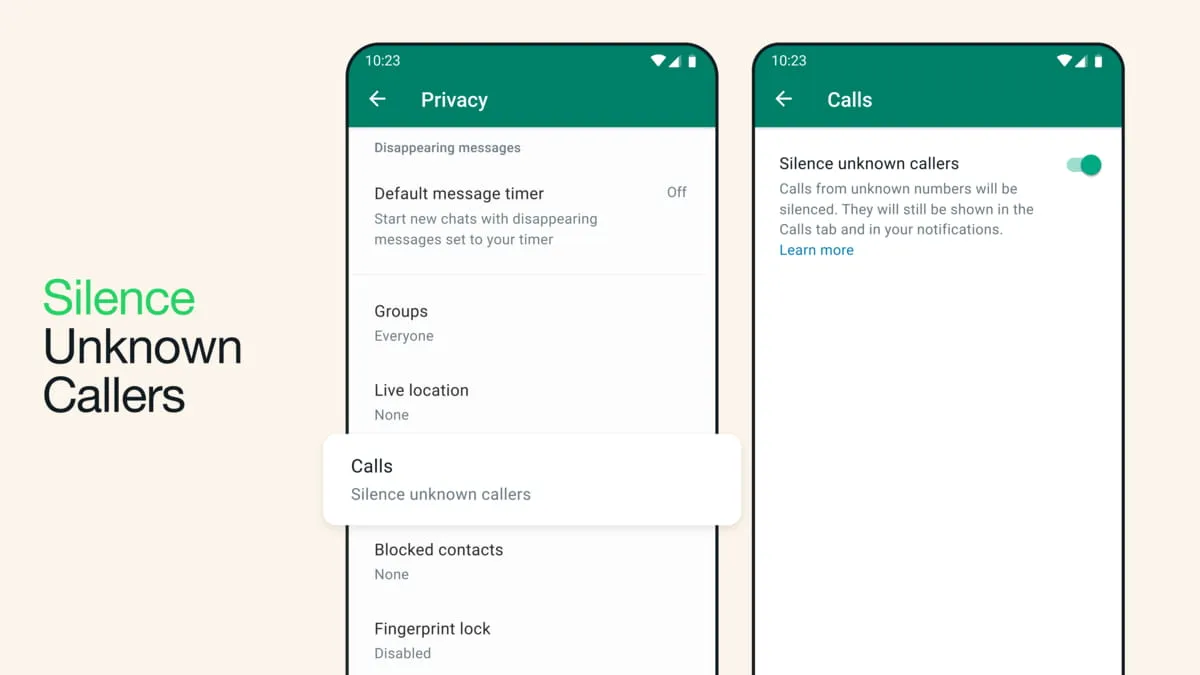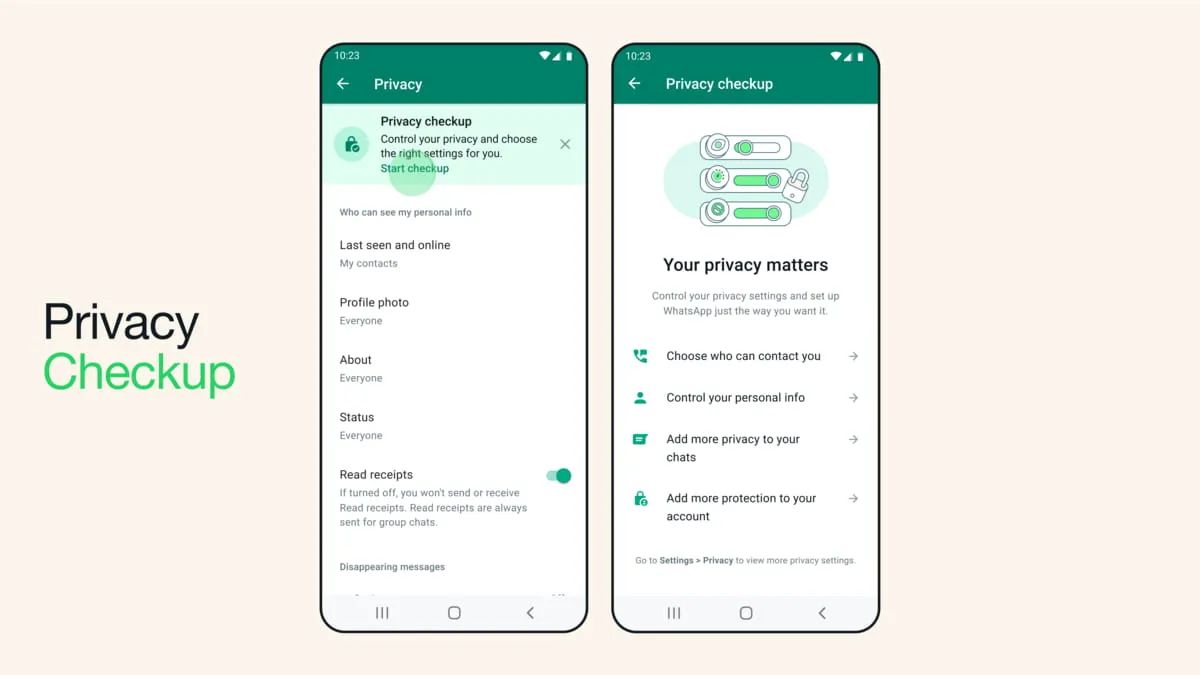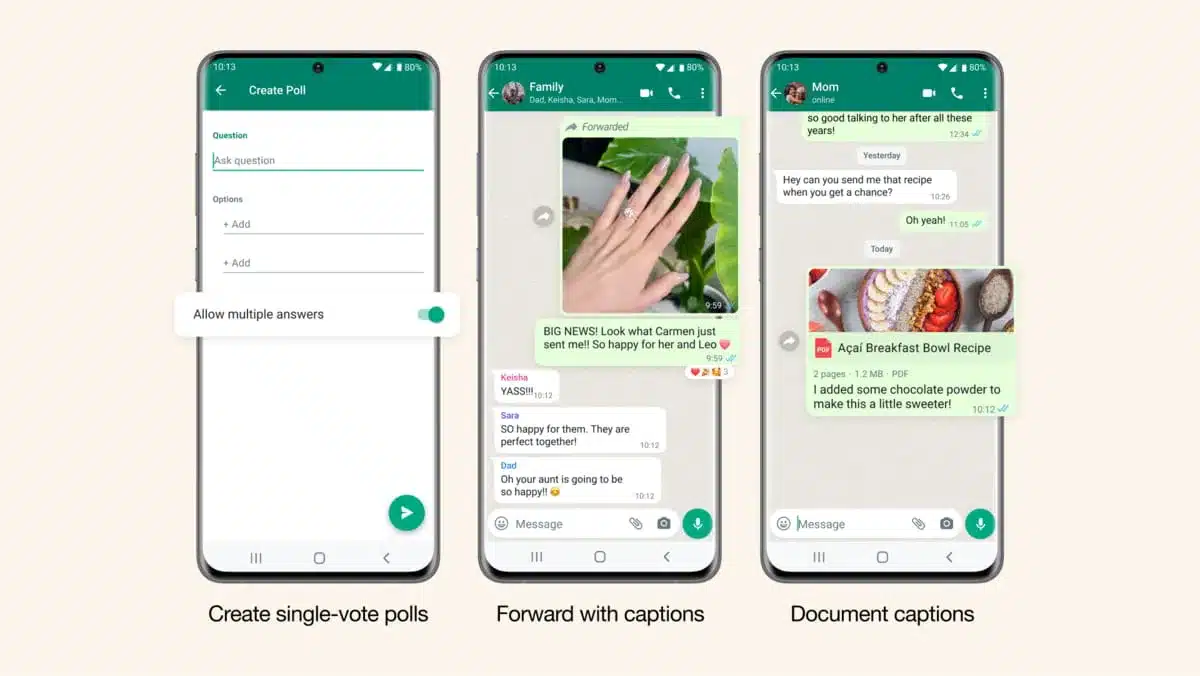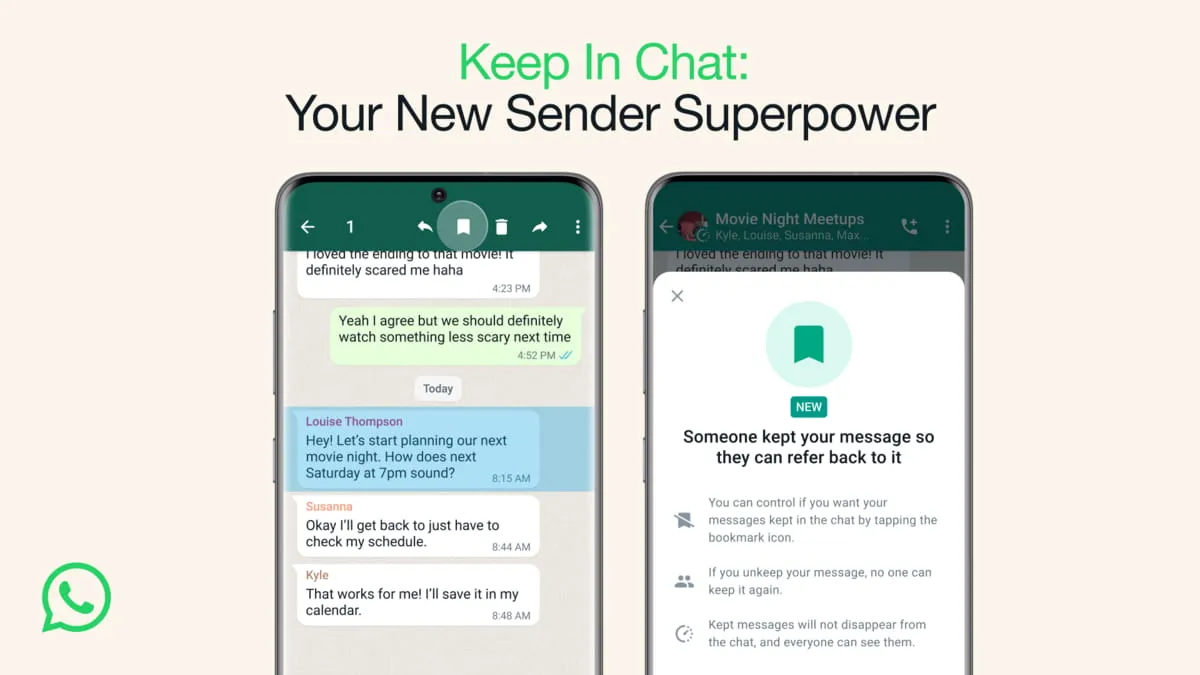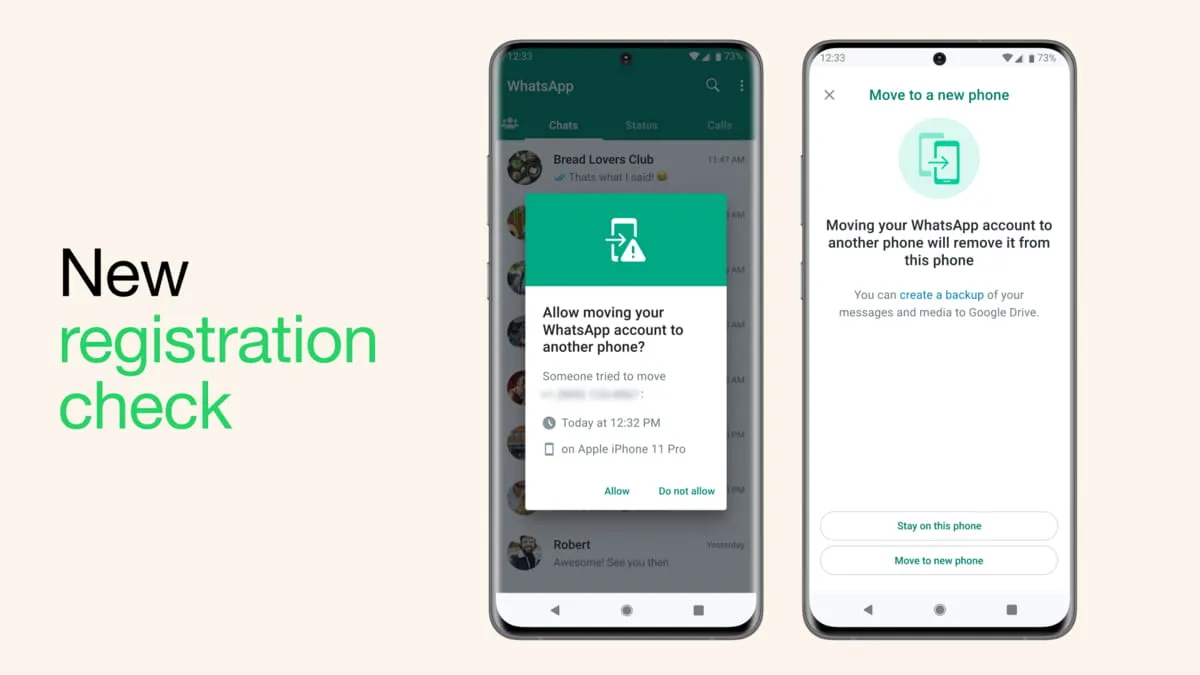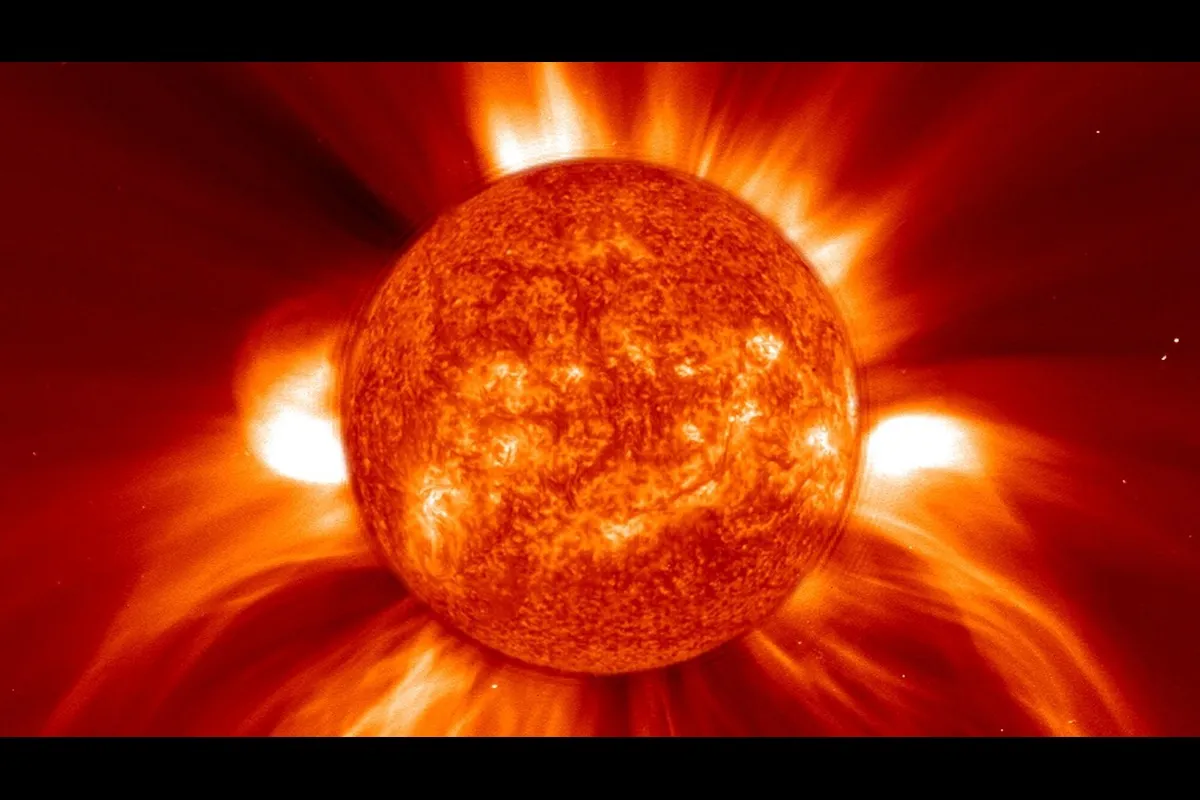1-WhatsApp Channels Are Expanding Globally
Today, WhatsApp is thrilled to launch WhatsApp Channels in over 150 countries, offering a private means to receive important updates. WhatsApp is welcoming thousands of organizations, sports teams, artists, and influential figures that you can follow right within WhatsApp.
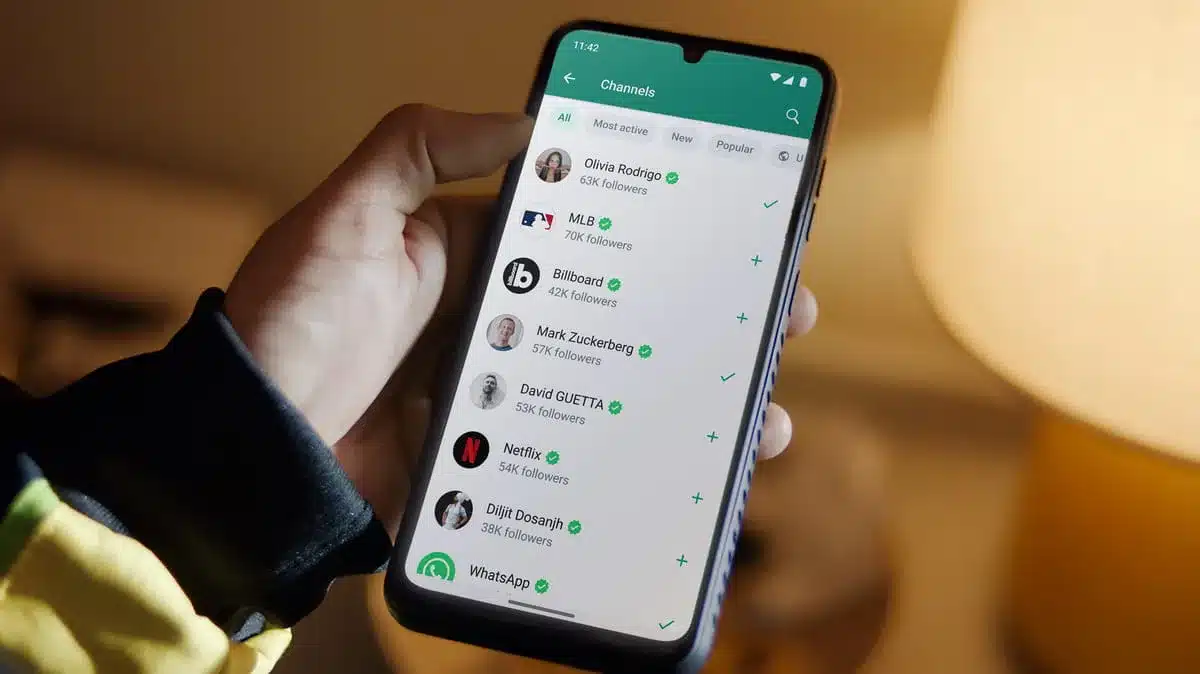
If you’re new to Channels, our aim is to create the most private broadcasting service available. Channels are distinct from your regular chats, and the people you choose to follow won’t be visible to others. WhatsApp is also committed to safeguarding the personal information of both administrators and followers.
WhatsApp has received positive feedback since its initial launch in ten countries. As it expands Channels globally, it is introducing the following enhancements:
Improved Directory:
Now, you can easily discover channels to follow, with automatic filtering based on your country. You can also explore channels that are new, highly active, or popular based on the number of followers.
Reactions:
You can express your thoughts using emojis to provide feedback, and you can see the total number of reactions. Your specific reaction won’t be displayed to other followers.
Editing:
Soon, administrators will have the ability to make updates to their posts for up to 30 days before automatic deletion from their servers.
Forwarding:

Whenever you share an update with chats or groups, it will include a link back to the channel, making it easier for people to find out more.
This is just the beginning, and WhatsApp plans to introduce more features and expand Channels based on user feedback. In the coming months, they’ll also enable anyone to create their own channel.
For those interested in receiving direct product updates from us, WhatsApp has launched the official WhatsApp Channel to keep you informed about their developments.
2-Creating Enhanced Experiences for Individuals and Businesses on WhatsApp
Today, at our Global Conversations event in Mumbai, they’re unveiling several new features designed to streamline interactions with businesses in WhatsApp chats.
Swift Chat Experiences with Flows:
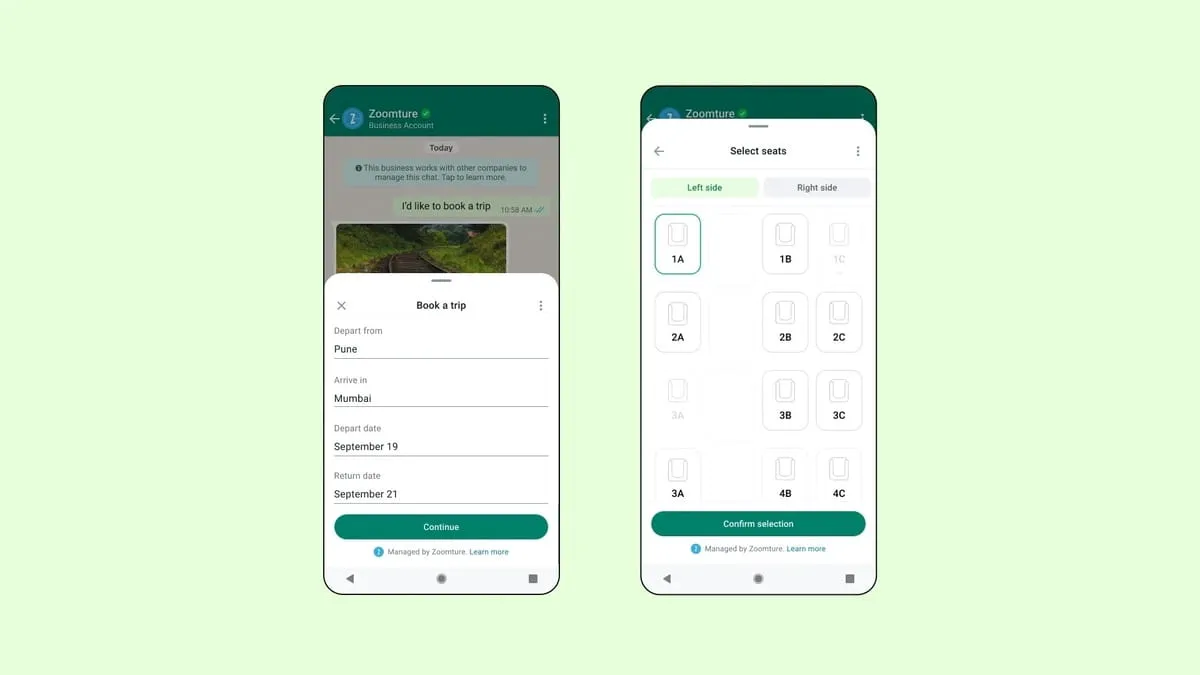
WhatsApp is introducing Flows, allowing businesses to offer a range of experiences like choosing your train seat, ordering a meal, or scheduling an appointment – all without leaving your chat. Flows will enable businesses to provide comprehensive menus and customizable forms tailored to various needs. They’ll make Flows available to businesses worldwide through the WhatsApp Business Platform in the coming weeks.
Select Your Payments Service:
They’re simplifying the process of making purchases directly within chats. Starting today, users in India can add items to their cart and make payments using various methods, including supported UPI apps, debit and credit cards, and more. They’re collaborating with partners Razor pay and PayU to facilitate payments, making it as straightforward as sending a message.
Meta Verified Businesses on WhatsApp:
They’re making it feasible for businesses to receive verification from Meta, ensuring you’re communicating with the correct business entity. To obtain Meta Verified status, businesses must demonstrate their legitimacy to Meta and, in return, receive a verified badge, enhanced account support, and protection against impersonation. Meta Verified businesses will also gain access to premium features, including the ability to create a custom WhatsApp page that’s easily discoverable via web searches and multi-device support for multiple employees to respond to customers. We’ll initially test Meta Verified with small businesses using the WhatsApp Business app before extending it to businesses on the WhatsApp Business Platform in the future.
They’re enthusiastic about continuing to develop features that enhance the services businesses provide to individuals. They look forward to hearing how these updates strengthen connections, foster relationships, and enhance productivity.
3-Introducing Instant Video Messages
Voice messages transformed communication on WhatsApp by offering a swift and secure method for sharing your voice. Now, They’re taking this feature a step further with instant video messages. You can now record and share brief personal videos directly in your chats.
Video messages provide a real-time way to respond to messages with all the emotion and context that comes from video. Whether it’s wishing someone a happy birthday, sharing a laugh, or delivering good news, video messages add an extra layer of expression to your conversations. Sending a video message is as easy as sending a voice message. Just tap to switch to video mode, hold to record, and swipe up to record hands-free. Videos will automatically play muted when opened in a chat, and tapping on the video will activate the sound. Rest assured, video messages are protected with end-to-end encryption to ensure the security of your messages.
Video messages are gradually rolling out and will become available to everyone in the coming weeks.
4-New Privacy Features: Silence Unknown Callers and Privacy Checkup
Protecting the privacy of your messages remains our top priority at WhatsApp. While end-to-end encryption ensures the security of your calls and messages, They continue to add additional layers of privacy protection, including features like Chat Lock for securing sensitive chats with a password, Disappearing Messages for messages that vanish, screenshot blocking for View Once messages, and the ability to maintain your online presence privately.
Today, They’re excited to introduce two new updates to bolster your privacy.
Silence Unknown Callers:
This feature offers you more privacy and control over incoming calls. It automatically filters out spam, scams, and calls from unfamiliar numbers to provide enhanced protection. These calls won’t ring your phone but will be visible in your call list in case they turn out to be important.
Privacy Checkup:
They’re introducing Privacy Checkup to ensure everyone is aware of the privacy options available on WhatsApp. This step-by-step feature guides you through crucial privacy settings, helping you select the level of protection that suits you best, all conveniently located in one place. By selecting “Start checkup” in your Privacy settings, you’ll be led through multiple privacy layers to reinforce the security of your messages, calls, and personal information.
Securing your private communication is paramount, and They’re committed to spreading this message worldwide in innovative ways. Starting this week, we’re encouraging individuals to check in with each other securely via private messages, providing a safe space for open communication.
5-Now You Can Edit Your WhatsApp Messages
For those moments when you make a mistake or simply want to provide more context, you can now edit your sent messages. Whether it’s correcting a typo or adding additional information, They’re thrilled to give you greater control over your chats. To edit a sent message, simply long-press on it and choose the ‘Edit’ option from the menu within up to fifteen minutes after sending. Edited messages will display an ‘edited’ label, so your conversation partners will be aware of the correction without seeing the edit history. Like all personal messages, media, and calls on WhatsApp, your messages and edits are protected by end-to-end encryption.
This feature is currently rolling out to users worldwide and will be available to everyone in the coming weeks.
6-Chat Lock: Enhancing Privacy for Your Most Personal Conversations
Our commitment to privacy and security drives us to continually explore new ways to safeguard your messages. Today, They’re excited to introduce Chat Lock, adding an extra layer of security to your most intimate conversations.
Chat Lock removes specific chats from your main inbox and places them behind a secure folder accessible only with your device password or biometric authentication, such as a fingerprint. Additionally, Chat Lock conceals the contents of locked chats in notifications. This feature is particularly useful for situations when you occasionally share your device with family members or when someone else briefly holds your phone while receiving a sensitive message . Simply tap on the name of a one-on-one or group chat and choose the lock option to lock the chat. To reveal locked chats, gently pull down on your inbox and enter your phone password or use your biometric authentication.
In the coming months, They’ll introduce more options for Chat Lock, including the ability to lock chats on companion devices and create unique passwords for your chats, separate from your device password.
Tell your friends about Chat Lock, as it’s rolling out now.
7-New Updates to Polls and Enhanced Sharing with Captions on WhatsApp
As They continue to innovate the app, today they’re unveiling several new features coming to WhatsApp to make chats more productive and enjoyable.
New Poll Updates:
- Single-Vote Polls: For when you need a definitive answer, poll creators can now restrict voting to just one choice. Simply disable ‘allow multiple answers’ when creating a poll.
- Search for Polls: It’s not always possible to respond to a poll immediately, and finding a poll within a chat later on can be challenging. Now, you can filter messages by polls, much like you can for photos, videos, or links. On the ‘Chats’ screen, select ‘Search,’ and then ‘Polls’ to access a list of all poll results.
- Stay Informed on Poll Results: You’ll now receive notifications when people vote on your polls, enabling you to stay up to date on responses.
Enhanced Forwarding with Captions:
Sharing photos on WhatsApp is a convenient way to keep friends and family informed about your life. With the ability to forward media, you can quickly re-share images from one group to another. However, there are times when you may not have a chance to add context before others respond. Now, when you forward media with a caption, you have the option to retain, remove, or rewrite it to provide additional information when sharing photos across chats. You can also include a caption for photos and videos when forwarding them.
Sharing Documents with Captions:
Similar to sharing images or videos, documents you share may benefit from added context. Whether you’re sending a newspaper article or a work document, you now have the option to include a caption before sharing.
These updates are currently rolling out to users worldwide and will be available to everyone in the coming weeks.
8-One WhatsApp Account, Multiple Phones
Last year, They introduced the capability to seamlessly message across all your devices while maintaining the same level of privacy and security. Today, we’re taking our multi-device offering a step further by enabling the use of the same WhatsApp account on multiple phones.
This feature, highly requested by users, allows you to link your phone as one of up to four additional devices, just like when linking with WhatsApp on web browsers, tablets, and desktops. Your private messages, media, and calls are end-to-end encrypted since each paired phone connects to WhatsApp independently.
In the event your primary device remains inactive for an extended period, you’ll automatically be logged out of all companion devices.
Linking phones as companion devices simplifies messaging. You can switch between phones without logging out and continue your chats where you left off. For small business owners, additional employees can now respond to customers directly from their phones under the same WhatsApp Business account.
This update is currently being rolled out to users globally and will be available to everyone in the coming weeks.
Additionally, in the coming weeks, they’re introducing an alternative and more accessible method for linking companion devices. You’ll be able to enter your phone number on WhatsApp Web to receive a one-time code, which can be used on your phone to enable device linking, eliminating the need to scan a QR code. We look forward to extending this feature to more companion devices in the future.
9-Keep In Chat: Your New Sender Superpower
With Disappearing Messages ensuring that conversations don’t last forever, just like in-person discussions, they recognize that there are times when you want to retain a voice note or important information.
Today, They’re introducing “Keep in Chat,” allowing you to hold onto texts you might need later, with a special ability for the sender. We believe that if you’ve sent the message, you should have the choice of whether others in the chat can keep it for later.
To make this feature work, the sender will receive a notification when someone decides to keep a message, and the sender will have the power to veto this decision. If you’ve decided that your message shouldn’t be kept by others, your choice is final, and no one else can save it; the message will be deleted when the timer runs out. This gives you the ultimate say in how your sent messages are protected.
Messages you’ve saved on WhatsApp will be marked with a bookmark icon, and you can access these messages, sorted by chat, in the Kept Messages folder.
WhatsApp hopes you enjoy this new update and the flexibility it provides for keeping the messages you need. Over the coming weeks, this feature will gradually become available everywhere.
10-New Security Features: Account Protect, Device Verification, Automatic Security Codes
At WhatsApp, they’re committed to ensuring that your messages are as private and secure as face-to-face conversations. End-to-end encryption forms the foundation of this security, and we’re continuously adding new features to offer extra layers of privacy and control over your messages.
Much of this work happens behind the scenes, requiring no action on your part. Today, they’re excited to introduce some additional security features that will be implemented in the coming months:
Account Protect:
When switching your WhatsApp account to a new device, They want to double-check that it’s genuinely you. Moving forward, we may ask you on your old device to verify this step as an added security measure. This feature can help alert you to any unauthorized attempts to transfer your account to another device.
Device Verification:
Mobile device malware poses a significant threat to privacy and security, as it can manipulate your phone without permission and use WhatsApp to send unwanted messages. To counter this, they’ve added checks to authenticate your account automatically, requiring no action on your part. This ensures your continued use of WhatsApp even if your device is compromised.
Automatic Security Codes:
Our most security-conscious users have been able to manually verify security codes, ensuring they are communicating with the intended recipient. To make this process more accessible, they’re introducing a security feature based on “Key Transparency.” It allows you to automatically confirm a secure connection when you click on the encryption tab. With this feature, you can instantly verify the security of your personal conversations.
While they’re continuously working to make security easy for everyone, two features that only you can activate are two-step verification and end-to-end encrypted backups. If you’re already using these features, please share them with your friends to help more people benefit from added layers of security.
They hope you appreciate the increased security these features offer, and they look forward to announcing more updates soon.
11-Faster Speeds and Improved Calling on WhatsApp Desktop
WhatsApp’s origins are in mobile, but with millions of users now utilizing WhatsApp on computers and tablets, They’re dedicated to enhancing the messaging and calling experience across various devices.
Today, they’re introducing a new WhatsApp app for Windows, available for download here. The updated Windows desktop app loads quickly and features an interface familiar to WhatsApp and Windows users. It supports group video calls for up to 8 participants and audio calls for up to 32 participants. We’ll continue to expand these limits over time to ensure you can always stay connected with friends, family, and colleagues.
WhatsApp remains the largest platform to offer end-to-end encryption, enabling cross-platform communication between mobile phones, computers, tablets, and more. This guarantees that your personal messages, media, and calls are always secure across all your devices.
Since introducing multi-device capabilities, they’ve listened to your feedback and made improvements, including faster device linking, enhanced syncing across devices, and the addition of new features such as link previews and stickers.
As they expand support for WhatsApp on more devices, we’re introducing a new WhatsApp beta experience for Android tablets. We’re also launching a faster app for Mac desktops, currently in the early stages of beta testing.
They look forward to making WhatsApp available on even more devices in the future.
SOME MORE FEATURES ARE HERE:
MORE INFO: WhatsApp Web